Need Help? Come here
+2
Razor
JonRulz
6 posters
:: AMV & Other :: Tutorials/Help :: Ask for Help Here!
Page 1 of 1
 Need Help? Come here
Need Help? Come here
A lot of new tutorials will be posted in this thread, however I'm sure anyone thats new wants help for specific things. If you leave a message here, a crow member will get back to you with a helpful reply.
Anyone who wants help can also add my skype. Feel free to add and ask me any questions. I'd love to help you. Skype: JonRulz2424
READ ME: Post what program you use as well like Sony Vegas, After Effects, Adobe Premiere, ect. If you use Windows Media Maker or Final Cut Pro, I suggest you switch to Adobe premiere or Sony Vegas.
Anyone who wants help can also add my skype. Feel free to add and ask me any questions. I'd love to help you. Skype: JonRulz2424
READ ME: Post what program you use as well like Sony Vegas, After Effects, Adobe Premiere, ect. If you use Windows Media Maker or Final Cut Pro, I suggest you switch to Adobe premiere or Sony Vegas.
Last edited by JonRulz on Mon Jan 25, 2016 10:23 pm; edited 1 time in total
 Re: Need Help? Come here
Re: Need Help? Come here
well , i think that i'm the first one who wanna ask about something xDD
so , my problem is that i dunno how to change the size of some of my gintama's episode from 4:3 to 16:9 without ruining the quality of my picture :/ i tried it with AE but i find that the characters seems too large , i hope that there's any good way to help ^^
thanks in advance ^^
so , my problem is that i dunno how to change the size of some of my gintama's episode from 4:3 to 16:9 without ruining the quality of my picture :/ i tried it with AE but i find that the characters seems too large , i hope that there's any good way to help ^^
thanks in advance ^^

Razor- Posts : 22
Join date : 2016-01-01
Age : 27
Location : gabes
 Re: Need Help? Come here
Re: Need Help? Come here
4:3 clips are usually 640x480, and 16:9 clips are usually 1280x720. that's a huge difference already. The only way to convert 4:3 to 16:9 without stretching is by zooming in. which takes a lot off the image, and decreases the quality down too 640x360. Which is a noticeable amount if you were to use the clips side by side with 1280x720.
Too do this in Sony Vegas, open the event pan/crop for the 4:3 clip. (picture link below)
https://gyazo.com/a4adfce549465b2f5e782404d53a7b4b
Now, in the presets, change from default to 16:9 (picture link below)
https://gyazo.com/ce484ac1d911e46a098c66e339f27922
Your are done!
(optional)
The next best thing to do is "script" the video clip to enhance the quality by using the program called AVI Synth. What this program does is apply filters of your choosing to help get a more crisp clear look. There are tons of filters to help achieve this goal, however there is no way you could ever get a 4:3 640x480 video too look like an HD 1280x720. But this is the best option if you want to use 4:3 clips with your 16:9 edits. However, AVI synth is no walk in the park. It will take time to learn and understand. You can find tutorials on the animemusicvideos.org site along with links to everything you need for this scripting process. Later in the future, Cat has mentioned she will do a tutorial on how to script in this thread.
http://www.animemusicvideos.org/guides/avtech31/
http://www.animemusicvideos.org/guides/avtech31/post-qual.html
Too do this in Sony Vegas, open the event pan/crop for the 4:3 clip. (picture link below)
https://gyazo.com/a4adfce549465b2f5e782404d53a7b4b
Now, in the presets, change from default to 16:9 (picture link below)
https://gyazo.com/ce484ac1d911e46a098c66e339f27922
Your are done!
(optional)
The next best thing to do is "script" the video clip to enhance the quality by using the program called AVI Synth. What this program does is apply filters of your choosing to help get a more crisp clear look. There are tons of filters to help achieve this goal, however there is no way you could ever get a 4:3 640x480 video too look like an HD 1280x720. But this is the best option if you want to use 4:3 clips with your 16:9 edits. However, AVI synth is no walk in the park. It will take time to learn and understand. You can find tutorials on the animemusicvideos.org site along with links to everything you need for this scripting process. Later in the future, Cat has mentioned she will do a tutorial on how to script in this thread.
http://www.animemusicvideos.org/guides/avtech31/
http://www.animemusicvideos.org/guides/avtech31/post-qual.html
 Re: Need Help? Come here
Re: Need Help? Come here
I'm not too familiar with upscaling - my friend tried to help me with it once but it didn't work out and I haven't tried it since. Even my scripting method is simple, and the tutorial I'll be doing with it will just be for a basic, pre-encode script that you can toss on any render. Though this script DID help out the quality of my Death Note clips when I edited them for an MEP part, I wouldn't call it an ideal method. Once I've taken the time to sit down and learn upscaling, etc. I'll try to write up a tutorial on it (unless someone else does). But who knows when that would be LOL
I'd follow Jon's directions and look at the guides on the org (they're really in depth and the people there know their shit).
If you want to just crop/fit the image into 16:9 in AE, just hit ctrl + alt + F. This is usually more than enough, provided your episodes are in decent quality. If you're only working with 4:3 clips, keeping the project size 4:3 instead of 16:9 would also preserve the quality, but obviously the video would not be in widescreen and would be letter-boxed on sites like YouTube.
Showing us a screenshot of the clips in question could be quite helpful too.
I'd follow Jon's directions and look at the guides on the org (they're really in depth and the people there know their shit).
If you want to just crop/fit the image into 16:9 in AE, just hit ctrl + alt + F. This is usually more than enough, provided your episodes are in decent quality. If you're only working with 4:3 clips, keeping the project size 4:3 instead of 16:9 would also preserve the quality, but obviously the video would not be in widescreen and would be letter-boxed on sites like YouTube.
Showing us a screenshot of the clips in question could be quite helpful too.
 Re: Need Help? Come here
Re: Need Help? Come here
Thanks for ur help neko senpai & john senpai ^^ , that was really helpful ^^

Razor- Posts : 22
Join date : 2016-01-01
Age : 27
Location : gabes
 Re: Need Help? Come here
Re: Need Help? Come here
Well you can't really keep the same quality if you make the size bigger. You can only lose quality not gain it. Yes you can use avisynth to clean it up if you do stretch it, but it's not really going to be the same as the original.
Sorry if I'm not a crows member, but I thought it was worth meantioning.
Sorry if I'm not a crows member, but I thought it was worth meantioning.
 Re: Need Help? Come here
Re: Need Help? Come here
Oh shit wait, don't ctrl + alt + F it, it'll stretch and distort the clip LMAO Scaling it up is what you want to do. Sorry for the confusion i'D JUST WOKEN UP WHEN I REPLIED TO YOU 


If you have the same Gintama episodes that I have, then the quality shouldn't be too terrible (for 4:3 clips), as long as the method you used for prepping your footage or w/e didn't mess them up. They won't be ultra HD, but there's only so much that can be done with older clip sources.
If you have the same Gintama episodes that I have, then the quality shouldn't be too terrible (for 4:3 clips), as long as the method you used for prepping your footage or w/e didn't mess them up. They won't be ultra HD, but there's only so much that can be done with older clip sources.
 Re: Need Help? Come here
Re: Need Help? Come here
i have the eps from 180 to 200 in 4:3 , their quality isn't bad at all i think , & thanks again neko senpai ^^

Razor- Posts : 22
Join date : 2016-01-01
Age : 27
Location : gabes
 Re: Need Help? Come here
Re: Need Help? Come here
kisagi is right, it is impossible to upscale a clip and make it look the same as it was in its original size. Which is why it's not recommended to upscale or zoom unnecessarily. If you decide you have to upscale, the 640x360 clips will look a lot more blurry compared to your 1280x720 clips when you render in the full 1280x720 dimensions. This is when you use AVI synth to help reduce that blur and give it a more crisp look. While it'll never look as good as the 1280x720 and the quality will never look the same as it was in its original 640x480, it will have a more crisp look in its newer up scaled dimensions. Do not mistake it for being better quality than the original, it's just better for the up scaled 360p clips matched with the 720p clips.
Do not over do the filters in avisynth. Remember, there's always a gain and loss when you apply a filter. For example, if you use a smooth filter like "deen" for avisynth. it will smooth out the clip and make it less blurry, but you will lose detail. Each scene is different too, especially with older animes. Some scenes you can do certain filters and get away with it, others you can't.
Do not over do the filters in avisynth. Remember, there's always a gain and loss when you apply a filter. For example, if you use a smooth filter like "deen" for avisynth. it will smooth out the clip and make it less blurry, but you will lose detail. Each scene is different too, especially with older animes. Some scenes you can do certain filters and get away with it, others you can't.
 Re: Need Help? Come here
Re: Need Help? Come here
yeah you have a point guys , i tried upscaling it in both of SV & AE , no matter what the quality won't get back to how it was even with the Vdub , but thanks a lot for the help that u gave me ^^ i appreciate it ^^

Razor- Posts : 22
Join date : 2016-01-01
Age : 27
Location : gabes
 Re: Need Help? Come here
Re: Need Help? Come here
Yo. I have a doubt unrelated to the one above, should i create a new topic or just post it here? 
 Re: Need Help? Come here
Re: Need Help? Come here
OK. Then here it goes:
I don't really know what it's called. But I've been trying to figure it out for quite some time now:x . I've tried with newblues Fx, but i don't think it came out right. It's an effect that i see a lot in amvz, so i really want to know how to do it. Here are some examples:
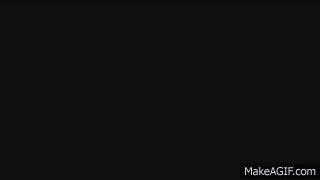



I'm pretty sure it's the same effect in all the examples (but if not i wanna learn em all )
)
Thanks in advance. And sorry if it's something stupid simple
I don't really know what it's called. But I've been trying to figure it out for quite some time now:x . I've tried with newblues Fx, but i don't think it came out right. It's an effect that i see a lot in amvz, so i really want to know how to do it. Here are some examples:
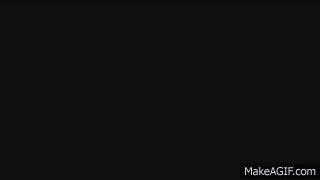



I'm pretty sure it's the same effect in all the examples (but if not i wanna learn em all
Thanks in advance. And sorry if it's something stupid simple
 Re: Need Help? Come here
Re: Need Help? Come here
I can think of a few ways to accomplish this effect, but the most easiest way and what would probably jump into most editors' head first is with the Twitch plugin for Adobe After Effects.
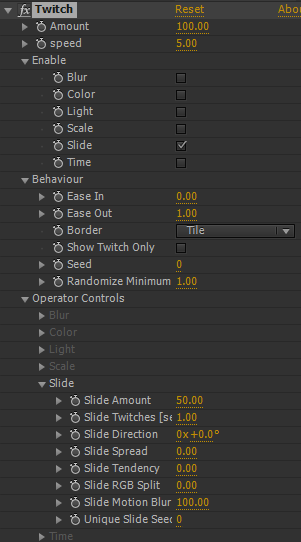
There's just the basic set up you'd need. Things like 'Amount', 'Speed', 'Slide Amount', 'Motion Blur Amount' etc are all up to you. I just left them on their defaults Play around as you desire until you create a look that you're happy with. 'Border' will be set to 'Mirror' by default; changing it to 'Tile' can achieve a better film roll look.
Play around as you desire until you create a look that you're happy with. 'Border' will be set to 'Mirror' by default; changing it to 'Tile' can achieve a better film roll look.
As for the flash, I'd either do it with the Brightness&Contrast effect or drop in a White Solid (switch the layer mode to 'Classic Colour Dodge' on the solid and play with the opacity etc).
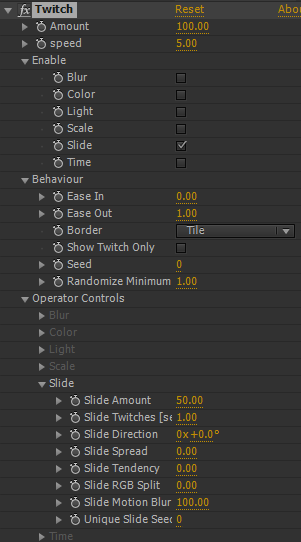
There's just the basic set up you'd need. Things like 'Amount', 'Speed', 'Slide Amount', 'Motion Blur Amount' etc are all up to you. I just left them on their defaults
As for the flash, I'd either do it with the Brightness&Contrast effect or drop in a White Solid (switch the layer mode to 'Classic Colour Dodge' on the solid and play with the opacity etc).
Last edited by Cat-sama on Mon Jan 25, 2016 10:27 pm; edited 2 times in total
 Re: Need Help? Come here
Re: Need Help? Come here
And (courtesy of member Eion's input) Sapphire (another plugin) has a stylize effect that can do the same thing, and is probably more accurate for what you want to recreate.
Find the 'Film Damage' effect (it should be under something like Sapphire Stylize), drop it on to your clip and just raise the values of 'Shake Amplitude'. This would also give you that film damage/dust/scratches you might be looking for.
Like I said, there are a few different ways these can be done, and a few different looks and methods can be achieved.
Null Objects are also good for this sort of thing, and what I like to use (since they give me more control over the movements).
You'll be able to find downloads for Twitch and Sapphire pretty easily if you Google search. Just remember getting them free isn't legal
Oh yeah, and you can do that sort of stuff with Repetile, Position and Motion Blur. Like Null Objects, they'd give you more personal control over the movement.
Find the 'Film Damage' effect (it should be under something like Sapphire Stylize), drop it on to your clip and just raise the values of 'Shake Amplitude'. This would also give you that film damage/dust/scratches you might be looking for.
Like I said, there are a few different ways these can be done, and a few different looks and methods can be achieved.
Null Objects are also good for this sort of thing, and what I like to use (since they give me more control over the movements).
You'll be able to find downloads for Twitch and Sapphire pretty easily if you Google search. Just remember getting them free isn't legal
Oh yeah, and you can do that sort of stuff with Repetile, Position and Motion Blur. Like Null Objects, they'd give you more personal control over the movement.
 Re: Need Help? Come here
Re: Need Help? Come here
Learn how to use null object here to get the desired look. at 3:30 is where you want to start watching.
If you use Sony Vegas, to get this look would be hard. I suggest start learning After Effects if you have not already.
If you use Sony Vegas, to get this look would be hard. I suggest start learning After Effects if you have not already.
 Re: Need Help? Come here
Re: Need Help? Come here
Hey Guys. Thanks this really helped me out a lot. I had tried with the twitch plugin but couldn't get a handle of messing with the values the get it the way i wanted  . Guess i'll try again.
. Guess i'll try again.
Never tried saphire, i'll look into it (it definitely looks like its worth a try)
I use AE normally for rotoscoping, twitch and coloring effects (mostly after I've finished using SV on the amv ). But there is still a lot that eludes me in this program
Anyway.. thanks for the imput Neko, Eion and JonRulz, really 'preciate it.
Now, off to learn null objects (first)
Never tried saphire, i'll look into it (it definitely looks like its worth a try)
I use AE normally for rotoscoping, twitch and coloring effects (mostly after I've finished using SV on the amv ). But there is still a lot that eludes me in this program
Anyway.. thanks for the imput Neko, Eion and JonRulz, really 'preciate it.
Now, off to learn null objects (first)
 Re: Need Help? Come here
Re: Need Help? Come here
I FORGOT TO SAY YESTERDAY that you can get Sapphire for Vegas too! So if you don't want to switch between programs too much, you should be able to set up that particular effect just fine 
Null Objects are good for a lot of things. They're really good to use to control your camera and so on. The Video Copilot site has a lot of good tutorials for general AE stuff, and the guy in them (dearly beloved Andrew Kramer, god of us all) does a good job at going over things and has a lot of little tips and tricks that he shows you!
Null Objects are good for a lot of things. They're really good to use to control your camera and so on. The Video Copilot site has a lot of good tutorials for general AE stuff, and the guy in them (dearly beloved Andrew Kramer, god of us all) does a good job at going over things and has a lot of little tips and tricks that he shows you!
 Re: Need Help? Come here
Re: Need Help? Come here
Thanks. Actually, I already found sapphire for Vegas now I'm just working out the get the desired effect. I've been checking out AE tuts since yesterday and I think I finally know how to do it in AE. But since I won't get to my PC till Monday, the wait shall turture me 
 Re: Need Help? Come here
Re: Need Help? Come here
Need help cause I'm a scrub. How do you guys go about doing beat sync shakes? I've done some in the past, but I see other AMVs do them much more efficiently, almost as if they were automated.

Tsiah- Posts : 23
Join date : 2016-02-02
 Re: Need Help? Come here
Re: Need Help? Come here
You can make automated shakes with the twitch plug in and wiggle function in AE. look up "video copilot Twitch" on google or on your favorite torrent site and you should be able to find it.
Tutorial: https://youtu.be/RRSd6ziuu2g
Personally, if i'm lazy I'll use twitch. Otherwise, I'll try to do my own with pan and crop in Vegas. Twitch, as it states in its name, looks like its twitching and that's not always the look you may want. It takes practice to do your own shakes. Just keep practicing and messing around and eventually you'll get a method you like. all you gotta do is move the camera a bit from one side to another. it's hard to make it look natural though. What I sometimes do is look at a good shake from any anime for reference and just copy the movements from that.
Tutorial: https://youtu.be/RRSd6ziuu2g
Personally, if i'm lazy I'll use twitch. Otherwise, I'll try to do my own with pan and crop in Vegas. Twitch, as it states in its name, looks like its twitching and that's not always the look you may want. It takes practice to do your own shakes. Just keep practicing and messing around and eventually you'll get a method you like. all you gotta do is move the camera a bit from one side to another. it's hard to make it look natural though. What I sometimes do is look at a good shake from any anime for reference and just copy the movements from that.
 Re: Need Help? Come here
Re: Need Help? Come here
I'd personally avoid using Twitch and opt for either wiggle or custom panning/cropping. Similar to what Jon says with copying the movement from nice shakes in anime, the same can be applied to nice shakes by other editors. Imitation is the root of learning, after all 
I honestly don't have anything really constructive to add after Jon... LOL
I honestly don't have anything really constructive to add after Jon... LOL
:: AMV & Other :: Tutorials/Help :: Ask for Help Here!
Page 1 of 1
Permissions in this forum:
You cannot reply to topics in this forum|
|
|




