MKVtoMP4 Settings
:: AMV & Other :: Tutorials/Help
Page 1 of 1
 MKVtoMP4 Settings
MKVtoMP4 Settings
Mayu wanted help with mkvtomp4 settings and I've known some other people who had had trouble with it as well so I'm posting my personal settings etc for her and anyone else who may need it.
Just FYI these likely aren't the best settings out there, but they're what I use and they do the job soooooooo good enough
DL MKVtoMP4
1. Download and install your shit.
2. Open your shit and you'll get this.
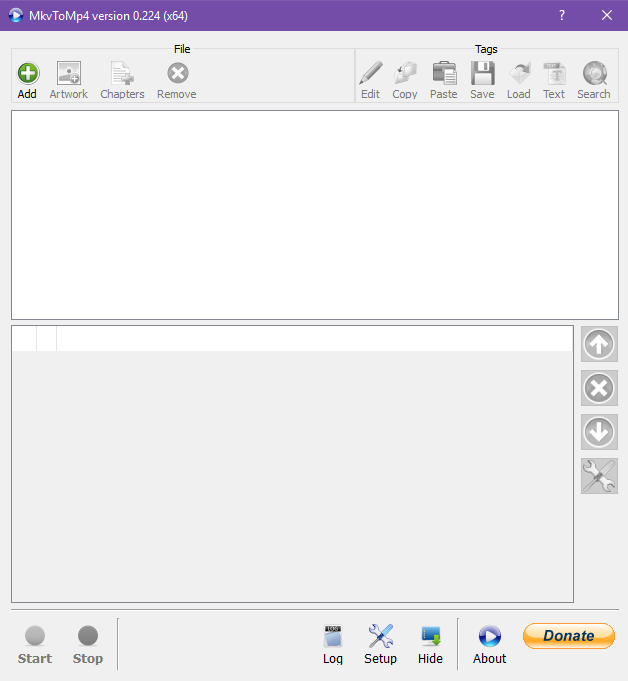
3. Click on the Setup button down the bottom and this window will pop up.
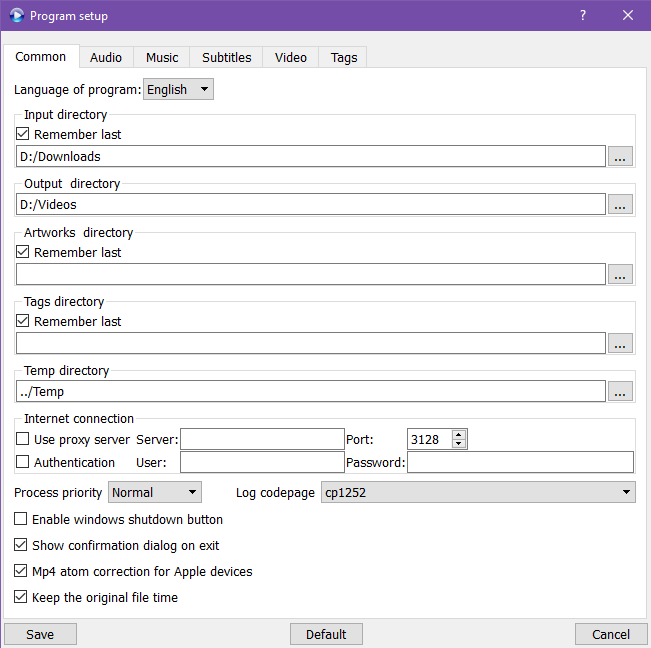
4. Sort out your Output Directory and shit and then click on the Video tab.
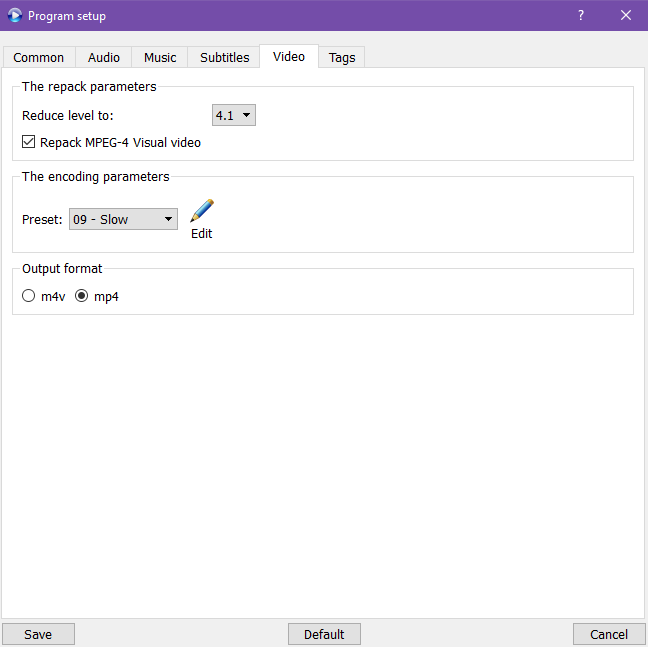
5. Change your settings to match these. The 'slower' your preset is, the shinier it'll be. I have mine on 09 Slow cuz the number 10 scares me. Have this as low as you think is safe for your computer.
6. Add your files. You can either use the Add button up the top in the first screenshot, or just drag and drop (you can drag and drop in bulk btw).
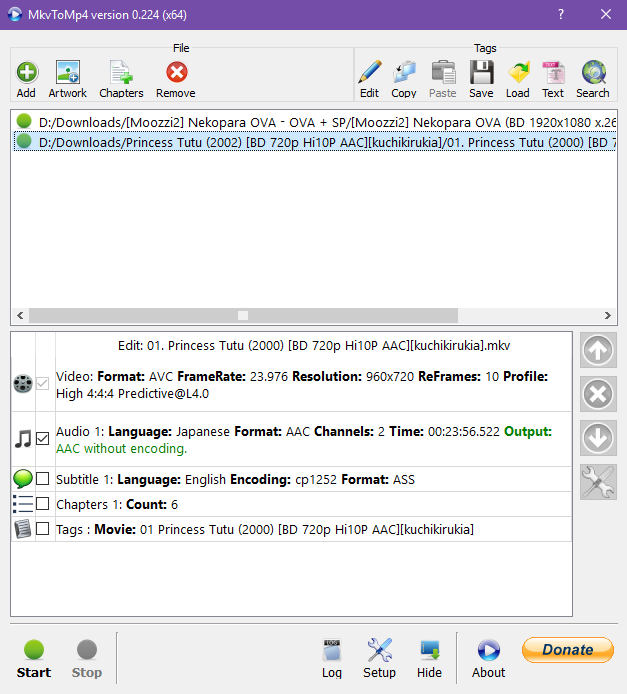
7. You'll get all this shit down the bottom now. Untick all the shit you don't want. If you don't want Audio, untick it.
8. Select the Video thingy by clicking on it and then click on the wrench and screwdriver on the RIGHT SIDE (not the Setup icon along the bottom)

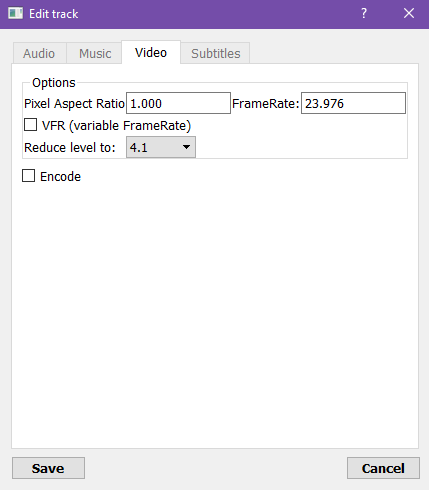
9. These should be your defaults. Your FPS should match whatever your .mkv is. Keep it its original FPS, and just adjust in your editing program to whatever the fuck you edit in.
10. Check the box next to Encode.
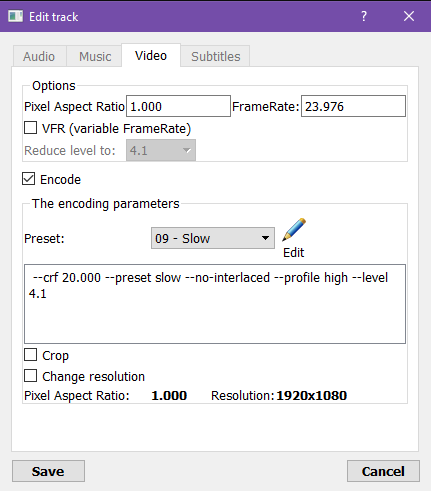
11. This shit will pop up. Those are the settings we made earlier in the Video tab under Setup. Yours will obv look different if you chose different settings to mine.
IMPORTANT: You need to check encode btw or shit most likely won't work. Put an episode through mkvtomp4 and wondered why it was all black or fucked up? Yeah that why.
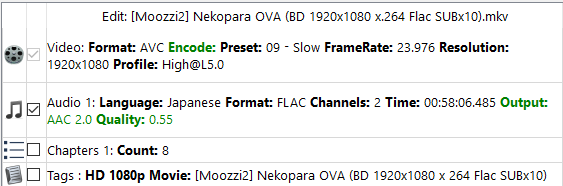
12. The Video thingy in this bit should now be updated to this or something similar. Sometimes it varies depending on the file.
IMPORTANT: You have to do this for every file individually btw. As far as I know you can't batch Encode the files in mkvtomp4. Cuz it's fucking dumb. You're also gonna have to switch of Subtitles, Chapters, etc. for each episode. Unless you want them, but remember the more things checked, the longer it'll take per episode.
13. Once you have the episodes you wanna do all in and set up, press Start. Now wait 10 years.
You can't pause btw, you can only cancel. Also if you leave your computer on overnight doing this make sure you have a torrent or some other shit running that will keep your computer awake, cuz mkvtomp4 doesn't and if your computer falls asleep your conversion ain't gonna make progress.
Sometimes it'll have errors where for whatever reason it couldn't do one of the things you have checked. Mine often fucks up with Audio. If it does, a red X (like the one for Remove up the top) will appear next to the file and if you click on it it'll show which thing is fucked by having the same X by it down in the bottom section. This can usually be fixed by sending it through again (it'll always redo ones with red X's if you leave them on the list btw). The times I've had it fucked up with Video fixed when I unchecked Audio so just be patient and play around.
AMVlog did a tutorial on this like 5 years ago, so watch them if you wanna learn from someone who actually knows what they doing.
AMVlog mkvtomp4
If you done all that and the file you drop into Vegas or whatever is all green, you're gonna have to refer to Mounia's tutorial on muxing
Big and shiny eps take longer btw so might not be a good idea to throw all of a series by like Moozzi2 or ReinForce unless you potentially wanna dieor wait like 10 fucking hours
If you have a slower computer you probably gonna lag while running this even on gentler settings so don't bite off more than you can chew.
OK I go now time to watch Nekopara with my hunny bunny and our retarded child.

Just FYI these likely aren't the best settings out there, but they're what I use and they do the job soooooooo good enough
DL MKVtoMP4
1. Download and install your shit.
2. Open your shit and you'll get this.
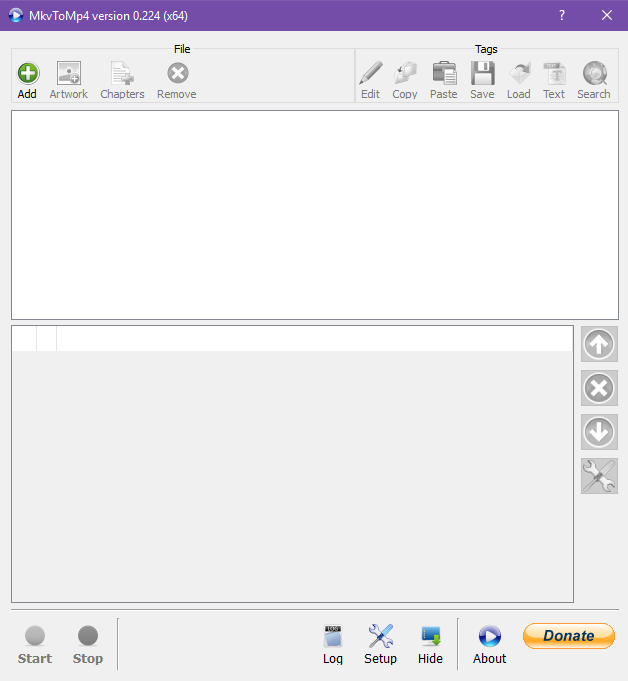
3. Click on the Setup button down the bottom and this window will pop up.
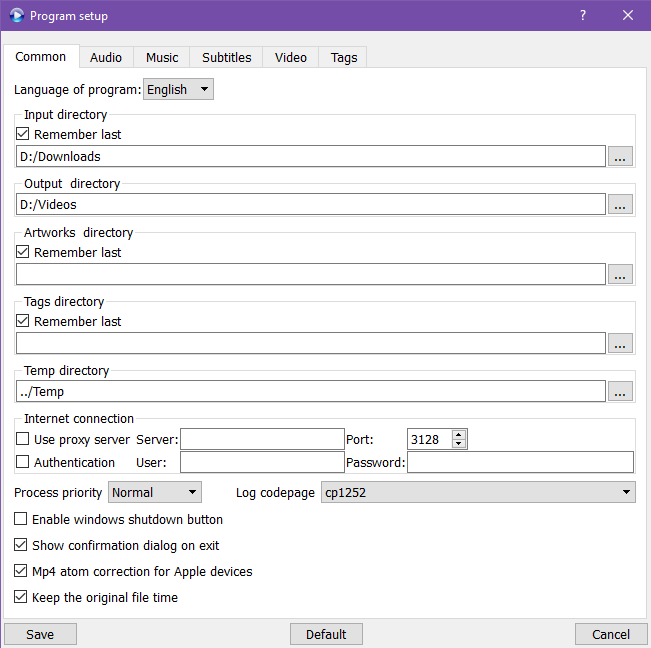
4. Sort out your Output Directory and shit and then click on the Video tab.
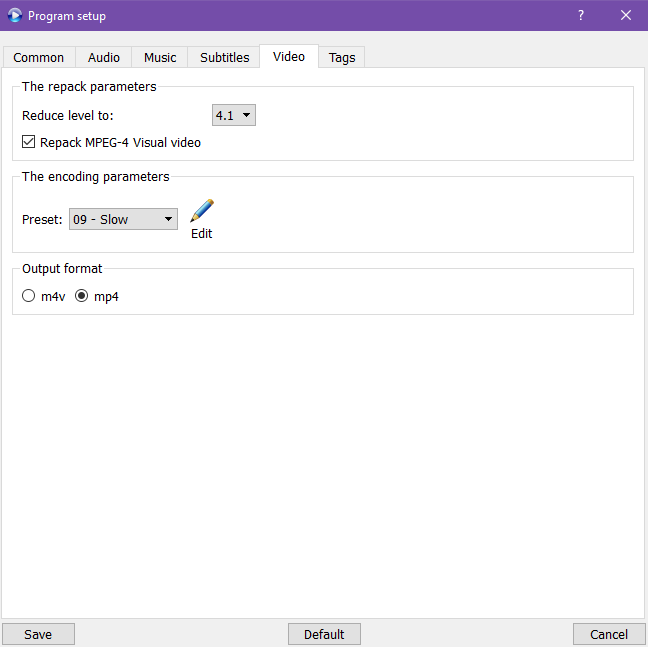
5. Change your settings to match these. The 'slower' your preset is, the shinier it'll be. I have mine on 09 Slow cuz the number 10 scares me. Have this as low as you think is safe for your computer.
6. Add your files. You can either use the Add button up the top in the first screenshot, or just drag and drop (you can drag and drop in bulk btw).
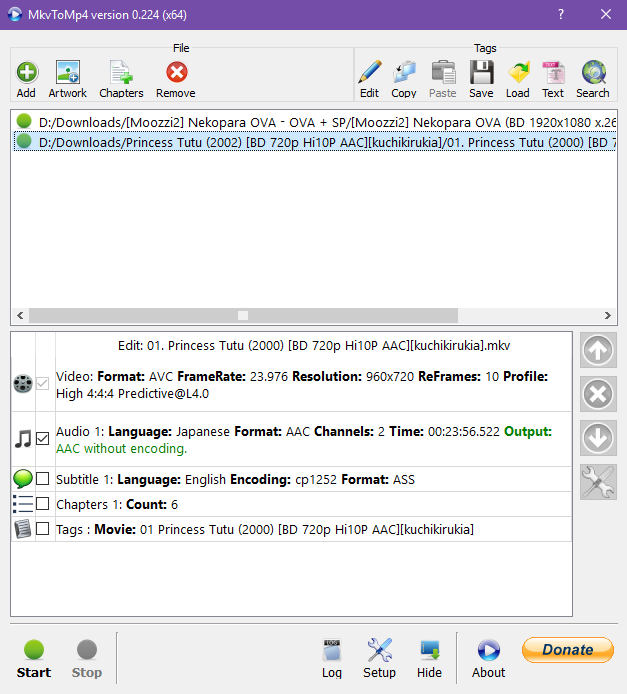
7. You'll get all this shit down the bottom now. Untick all the shit you don't want. If you don't want Audio, untick it.
8. Select the Video thingy by clicking on it and then click on the wrench and screwdriver on the RIGHT SIDE (not the Setup icon along the bottom)

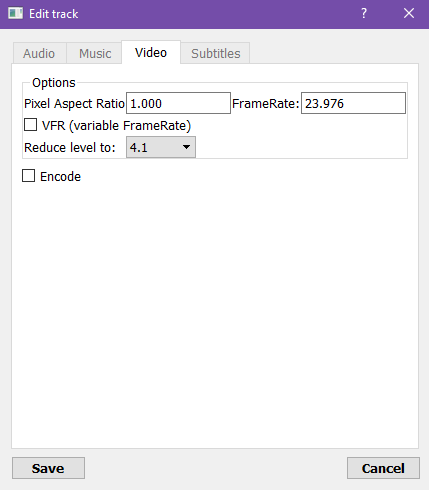
9. These should be your defaults. Your FPS should match whatever your .mkv is. Keep it its original FPS, and just adjust in your editing program to whatever the fuck you edit in.
10. Check the box next to Encode.
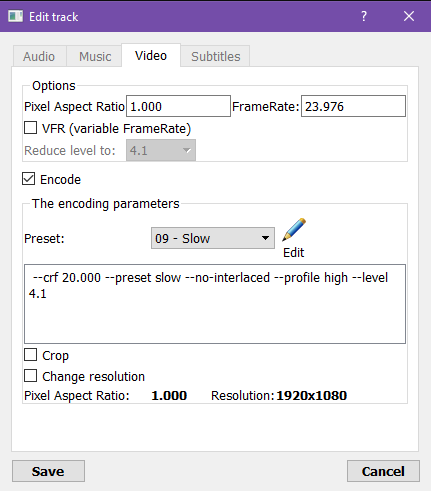
11. This shit will pop up. Those are the settings we made earlier in the Video tab under Setup. Yours will obv look different if you chose different settings to mine.
IMPORTANT: You need to check encode btw or shit most likely won't work. Put an episode through mkvtomp4 and wondered why it was all black or fucked up? Yeah that why.
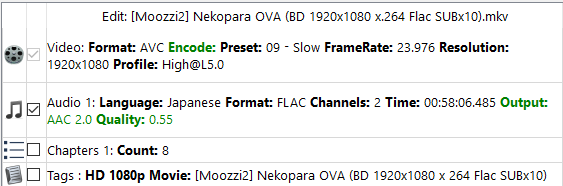
12. The Video thingy in this bit should now be updated to this or something similar. Sometimes it varies depending on the file.
IMPORTANT: You have to do this for every file individually btw. As far as I know you can't batch Encode the files in mkvtomp4. Cuz it's fucking dumb. You're also gonna have to switch of Subtitles, Chapters, etc. for each episode. Unless you want them, but remember the more things checked, the longer it'll take per episode.
13. Once you have the episodes you wanna do all in and set up, press Start. Now wait 10 years.
You can't pause btw, you can only cancel. Also if you leave your computer on overnight doing this make sure you have a torrent or some other shit running that will keep your computer awake, cuz mkvtomp4 doesn't and if your computer falls asleep your conversion ain't gonna make progress.
Sometimes it'll have errors where for whatever reason it couldn't do one of the things you have checked. Mine often fucks up with Audio. If it does, a red X (like the one for Remove up the top) will appear next to the file and if you click on it it'll show which thing is fucked by having the same X by it down in the bottom section. This can usually be fixed by sending it through again (it'll always redo ones with red X's if you leave them on the list btw). The times I've had it fucked up with Video fixed when I unchecked Audio so just be patient and play around.
AMVlog did a tutorial on this like 5 years ago, so watch them if you wanna learn from someone who actually knows what they doing.
AMVlog mkvtomp4
If you done all that and the file you drop into Vegas or whatever is all green, you're gonna have to refer to Mounia's tutorial on muxing
Big and shiny eps take longer btw so might not be a good idea to throw all of a series by like Moozzi2 or ReinForce unless you potentially wanna die
If you have a slower computer you probably gonna lag while running this even on gentler settings so don't bite off more than you can chew.
OK I go now time to watch Nekopara with my hunny bunny and our retarded child.

:: AMV & Other :: Tutorials/Help
Page 1 of 1
Permissions in this forum:
You cannot reply to topics in this forum



